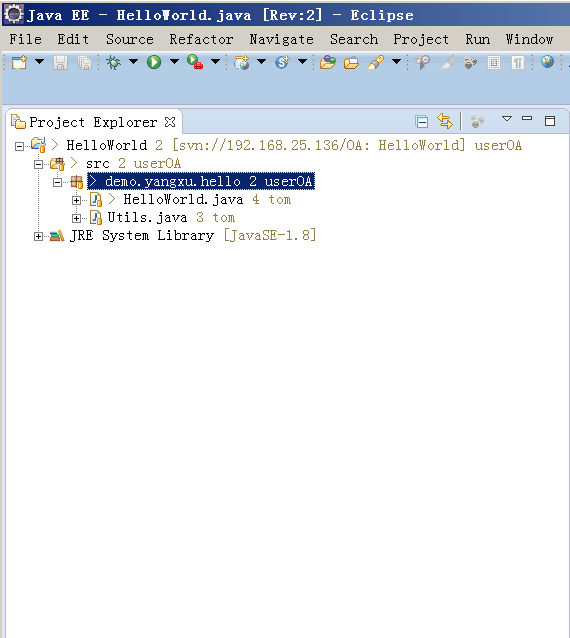08.01.SVN入门笔记——在Eclipse中显示SVN上传者名
进入 Eclipse, 依次打开 Window–>Preferences–>Team–>SVN–>Label Decorations, 在右侧打开 Text Decorations 标签页。
在 File, Folder, Project 后面添加 {author} 即可。
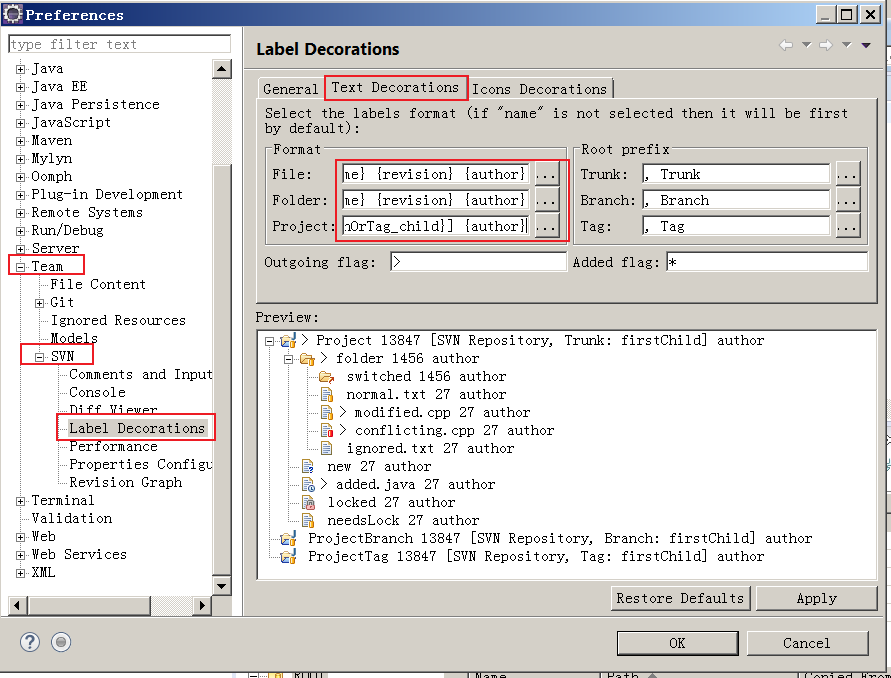
修改成功后效果如下:
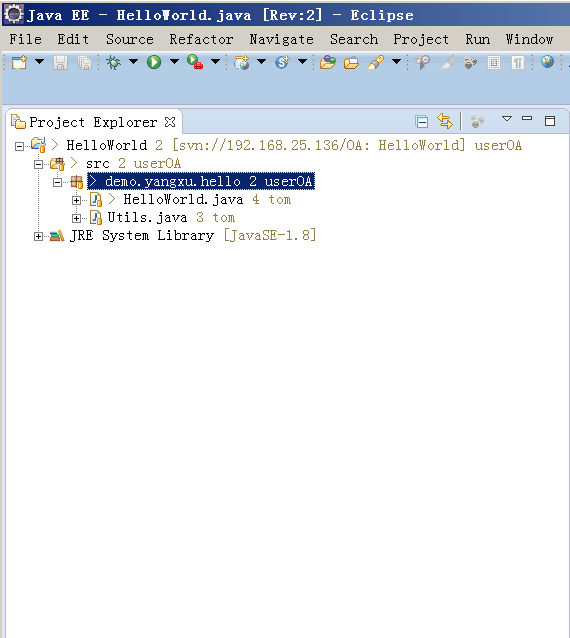
进入 Eclipse, 依次打开 Window–>Preferences–>Team–>SVN–>Label Decorations, 在右侧打开 Text Decorations 标签页。
在 File, Folder, Project 后面添加 {author} 即可。
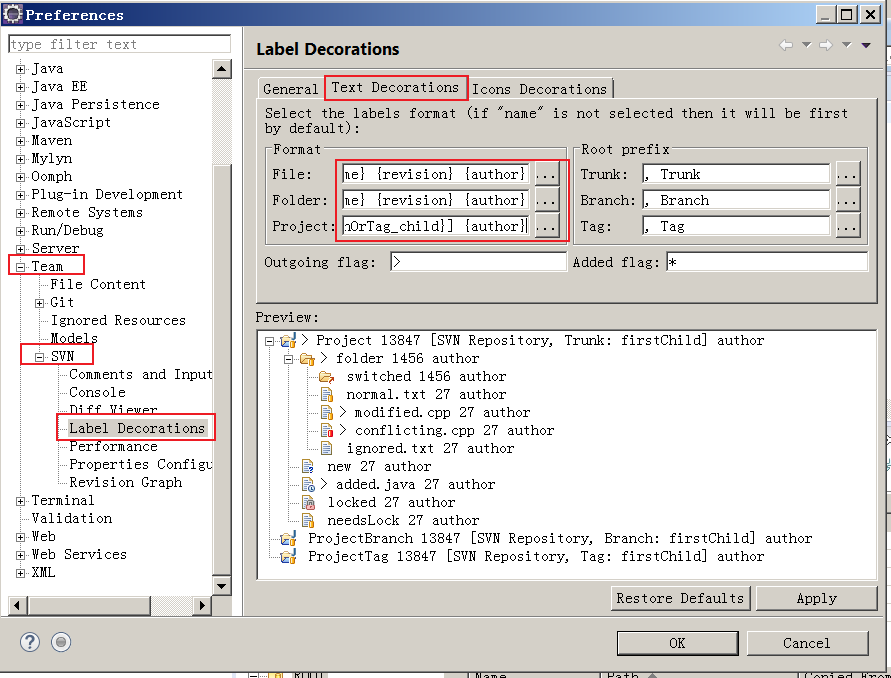
修改成功后效果如下: