04.MyBatis学习笔记–快速入门MyBatis(注解方式)
Maven 配置
pom.xml
<?xml version="1.0" encoding="UTF-8"?>
<project xmlns="http://maven.apache.org/POM/4.0.0"
xmlns:xsi="http://www.w3.org/2001/XMLSchema-instance"
xsi:schemaLocation="http://maven.apache.org/POM/4.0.0 http://maven.apache.org/xsd/maven-4.0.0.xsd">
<modelVersion>4.0.0</modelVersion>
<groupId>demo.yangxu</groupId>
<artifactId>yangxu-mybatis-demo-02</artifactId>
<version>1.0-SNAPSHOT</version>
<properties>
<project.build.sourceEncoding>UTF-8</project.build.sourceEncoding>
<maven.compiler.source>1.8</maven.compiler.source>
<maven.compiler.target>1.8</maven.compiler.target>
<slf4j.version>1.6.1</slf4j.version>
<logback.version>1.1.2</logback.version>
<mysql-connector-java.version>5.1.30</mysql-connector-java.version>
</properties>
<dependencies>
<dependency>
<groupId>junit</groupId>
<artifactId>junit</artifactId>
<version>4.11</version>
<scope>test</scope>
</dependency>
<dependency>
<groupId>org.mybatis</groupId>
<artifactId>mybatis</artifactId>
<version>3.4.4</version>
</dependency>
<dependency>
<groupId>mysql</groupId>
<artifactId>mysql-connector-java</artifactId>
<version>${mysql-connector-java.version}</version>
</dependency>
<dependency>
<groupId>org.projectlombok</groupId>
<artifactId>lombok</artifactId>
<version>1.16.18</version>
</dependency>
<dependency>
<groupId>org.slf4j</groupId>
<artifactId>slf4j-api</artifactId>
<version>${slf4j.version}</version>
</dependency>
<dependency>
<groupId>ch.qos.logback</groupId>
<artifactId>logback-core</artifactId>
<version>${logback.version}</version>
</dependency>
<dependency>
<groupId>ch.qos.logback</groupId>
<artifactId>logback-classic</artifactId>
<version>${logback.version}</version>
</dependency>
</dependencies>
<build>
<pluginManagement><!-- lock down plugins versions to avoid using Maven defaults (may be moved to parent pom) -->
<plugins>
<plugin>
<artifactId>maven-clean-plugin</artifactId>
<version>3.0.0</version>
</plugin>
<!-- see http://maven.apache.org/ref/current/maven-core/default-bindings.html#Plugin_bindings_for_jar_packaging -->
<plugin>
<artifactId>maven-resources-plugin</artifactId>
<version>3.0.2</version>
</plugin>
<plugin>
<artifactId>maven-compiler-plugin</artifactId>
<version>3.7.0</version>
</plugin>
<plugin>
<artifactId>maven-surefire-plugin</artifactId>
<version>2.20.1</version>
</plugin>
<plugin>
<artifactId>maven-jar-plugin</artifactId>
<version>3.0.2</version>
</plugin>
<plugin>
<artifactId>maven-install-plugin</artifactId>
<version>2.5.2</version>
</plugin>
<plugin>
<artifactId>maven-deploy-plugin</artifactId>
<version>2.8.2</version>
</plugin>
</plugins>
</pluginManagement>
</build>
</project>
MyBatis 配置
mybatis-config.xml
<?xml version="1.0" encoding="UTF-8" ?>
<!DOCTYPE configuration
PUBLIC "-//mybatis.org//DTD Config 3.0//EN"
"http://mybatis.org/dtd/mybatis-3-config.dtd">
<configuration>
<properties resource="config.properties">
</properties>
<plugins>
<!--监控 sql 埋点 分页-->
<plugin interceptor="demo.yangxu.mybatis.plugin.SqlPrintInterceptor"></plugin>
</plugins>
<environments default="development">
<environment id="development">
<transactionManager type="JDBC"/>
<dataSource type="POOLED">
<property name="driver" value="${driver}"/>
<property name="url" value="${url}"/>
<property name="username" value="${username}"/>
<property name="password" value="${password}"/>
</dataSource>
</environment>
</environments>
<mappers>
<mapper class="demo.yangxu.mybatis.mapper.UserMapper"/>
<!-- 通过字节方式去读取,这种方式有乱码问题-->
<!-- <package name="demo.yangxu.mybatis.mapper"/>-->
</mappers>
</configuration>
config.properties
driver=com.mysql.jdbc.Driver
#url=jdbc:mysql://127.0.0.1:3306/mybatis_learn?characterEncoding=utf8&serverTimezone=UTC&useSSL=false
url=jdbc:mysql://127.0.0.1:3306/mybatis_learn?characterEncoding=utf8&serverTimezone=UTC&useSSL=false
#url=jdbc:mysql://127.0.0.1:3306/mybatis_learn
username=root
password=root123456
MyBatis Plugin
SqlPrintInterceptor.java
package demo.yangxu.mybatis.plugin;
import org.apache.ibatis.executor.Executor;
import org.apache.ibatis.mapping.BoundSql;
import org.apache.ibatis.mapping.MappedStatement;
import org.apache.ibatis.mapping.ParameterMapping;
import org.apache.ibatis.mapping.ParameterMode;
import org.apache.ibatis.plugin.*;
import org.apache.ibatis.reflection.MetaObject;
import org.apache.ibatis.session.Configuration;
import org.apache.ibatis.session.ResultHandler;
import org.apache.ibatis.session.RowBounds;
import org.apache.ibatis.type.TypeHandlerRegistry;
import org.slf4j.Logger;
import org.slf4j.LoggerFactory;
import java.text.DateFormat;
import java.text.SimpleDateFormat;
import java.util.Date;
import java.util.List;
import java.util.Properties;
import java.util.regex.Matcher;
@Intercepts
({
@Signature(type = Executor.class, method = "query", args = {MappedStatement.class, Object.class, RowBounds.class, ResultHandler.class}),
@Signature(type = Executor.class, method = "update", args = {MappedStatement.class, Object.class})
})
public class SqlPrintInterceptor implements Interceptor {
private static final Logger log = LoggerFactory.getLogger(SqlPrintInterceptor.class);
private static final DateFormat DATE_FORMAT = new SimpleDateFormat("yyyy-MM-dd HH:mm:ss");
@Override
public Object intercept(Invocation invocation) throws Throwable {
MappedStatement mappedStatement = (MappedStatement) invocation.getArgs()[0];
Object parameterObject = null;
if (invocation.getArgs().length > 1) {
parameterObject = invocation.getArgs()[1];
}
long start = System.currentTimeMillis();
Object result = invocation.proceed();
String statementId = mappedStatement.getId();
BoundSql boundSql = mappedStatement.getBoundSql(parameterObject);
Configuration configuration = mappedStatement.getConfiguration();
String sql = getSql(boundSql, parameterObject, configuration);
long end = System.currentTimeMillis();
long timing = end - start;
if(log.isInfoEnabled()){
log.info("执行sql耗时:" + timing + " ms" + " - id:" + statementId + " - Sql:" );
log.info(" "+sql);
}
return result;
}
@Override
public Object plugin(Object target) {
if (target instanceof Executor) {
return Plugin.wrap(target, this);
}
return target;
}
@Override
public void setProperties(Properties properties) {
}
private String getSql(BoundSql boundSql, Object parameterObject, Configuration configuration) {
String sql = boundSql.getSql().replaceAll("[\\s]+", " ");
List<ParameterMapping> parameterMappings = boundSql.getParameterMappings();
TypeHandlerRegistry typeHandlerRegistry = configuration.getTypeHandlerRegistry();
if (parameterMappings != null) {
for (int i = 0; i < parameterMappings.size(); i++) {
ParameterMapping parameterMapping = parameterMappings.get(i);
if (parameterMapping.getMode() != ParameterMode.OUT) {
Object value;
String propertyName = parameterMapping.getProperty();
if (boundSql.hasAdditionalParameter(propertyName)) {
value = boundSql.getAdditionalParameter(propertyName);
} else if (parameterObject == null) {
value = null;
} else if (typeHandlerRegistry.hasTypeHandler(parameterObject.getClass())) {
value = parameterObject;
} else {
MetaObject metaObject = configuration.newMetaObject(parameterObject);
value = metaObject.getValue(propertyName);
}
sql = replacePlaceholder(sql, value);
}
}
}
return sql;
}
private String replacePlaceholder(String sql, Object propertyValue) {
String result;
if (propertyValue != null) {
if (propertyValue instanceof String) {
result = "'" + propertyValue + "'";
} else if (propertyValue instanceof Date) {
result = "'" + DATE_FORMAT.format(propertyValue) + "'";
} else {
result = propertyValue.toString();
}
} else {
result = "null";
}
return sql.replaceFirst("\\?", Matcher.quoteReplacement(result));
}
}
业务类
建表 SQL
CREATE TABLE `mybatis_user` (
`id` bigint(20) NOT NULL AUTO_INCREMENT COMMENT '主键ID',
`username` varchar(255) DEFAULT NULL COMMENT '姓名',
`age` int(11) DEFAULT NULL COMMENT '年龄',
`phone` bigint(20) DEFAULT NULL COMMENT '电话号码',
`desc` varchar(255) DEFAULT NULL COMMENT '描述',
PRIMARY KEY (`id`)
) ENGINE=InnoDB AUTO_INCREMENT=15 DEFAULT CHARSET=utf8mb4;
entities
User.java
package demo.yangxu.mybatis.pojo;
import java.io.Serializable;
public class User implements Serializable {
private Long id;
private String username;
private Integer age;
private Long phone;
private String description;
//Getter和Setter方法略
//toString方法略
}
DAO 层
UserMapper.java
package demo.yangxu.mybatis.mapper;
import demo.yangxu.mybatis.pojo.User;
import org.apache.ibatis.annotations.Mapper;
import org.apache.ibatis.annotations.Result;
import org.apache.ibatis.annotations.Results;
import org.apache.ibatis.annotations.Select;
//@Mapper需要集成Spring使用
//单独使用Mybatis就不需要了
//@Mapper
public interface UserMapper {
//参考:
//https://mybatis.org/mybatis-3/java-api.html
@Results({
//column="数据库字段名" property="实体类属性" jdbcType="数据库字段类型"
@Result(property = "description",column = "desc")
})
@Select("select id,username,age,phone,`desc` from mybatis_user where id=#{id}")
public User selectUser(Integer id);
}
参考:https://mybatis.org/mybatis-3/java-api.html
测试类
MybatisTest.java
package demo.yangxu.mybatis.test;
import demo.yangxu.mybatis.mapper.UserMapper;
import demo.yangxu.mybatis.pojo.User;
import lombok.extern.slf4j.Slf4j;
import org.apache.ibatis.io.Resources;
import org.apache.ibatis.session.SqlSession;
import org.apache.ibatis.session.SqlSessionFactory;
import org.apache.ibatis.session.SqlSessionFactoryBuilder;
import org.junit.Test;
import java.io.IOException;
import java.io.InputStream;
@Slf4j
public class MybatisTest {
@Test
public void test() throws IOException {
String resource = "mybatis-config.xml";
InputStream inputStream = Resources.getResourceAsStream(resource);
SqlSessionFactory sqlSessionFactory = new SqlSessionFactoryBuilder().build(inputStream);
SqlSession sqlSession = sqlSessionFactory.openSession();
UserMapper mapper = sqlSession.getMapper(UserMapper.class);
User user = mapper.selectUser(11);
log.info("user:{}",user);
}
}
运行测试类结果:
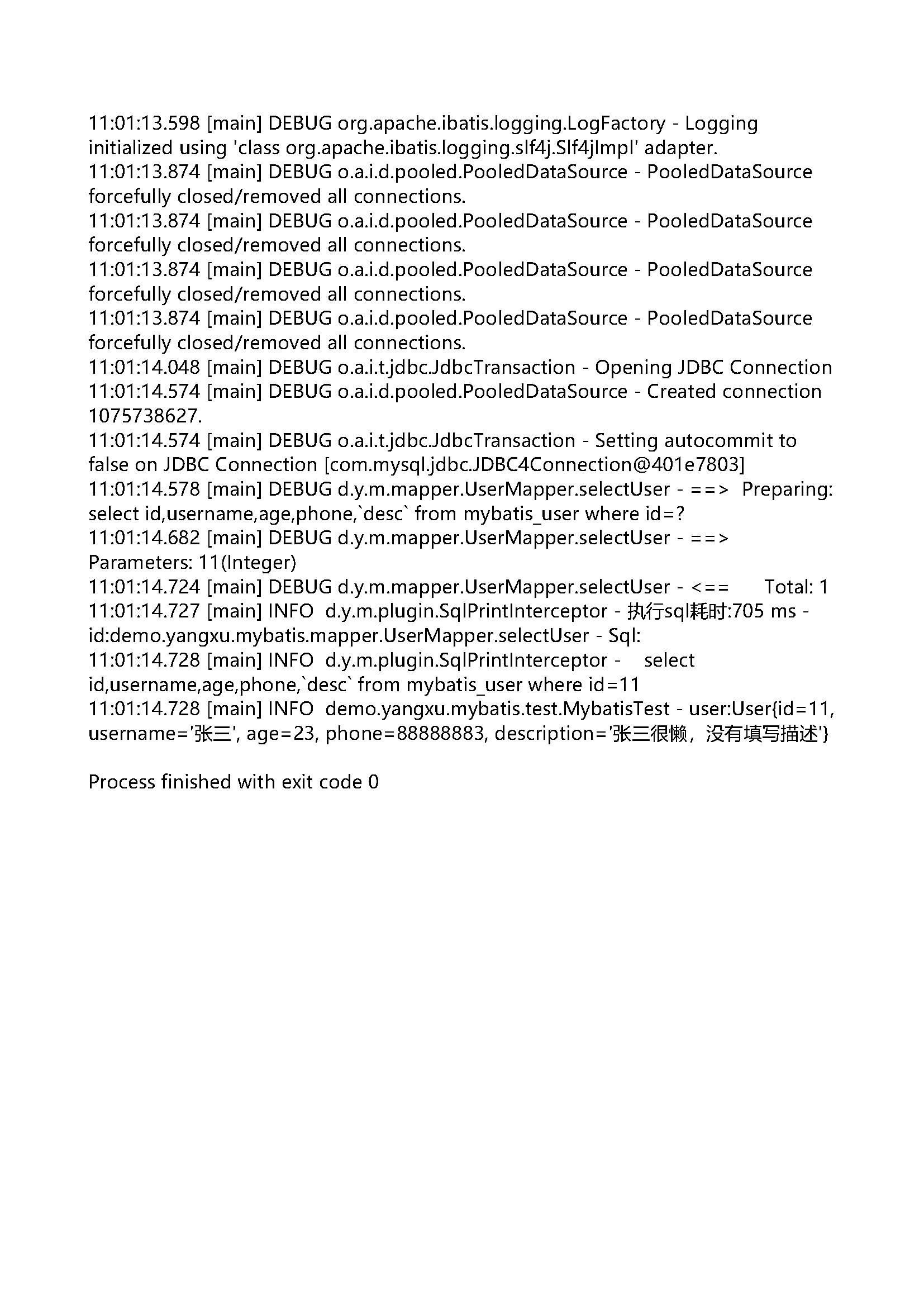
注解方式缺点
- 复杂 SQL 不好用;
- 搜集 SQL 不方便;
- 管理不方便;
- 修改需重新编译。