08.Spring Cloud Alibaba学习笔记–@SentinelResource配置
按资源名称限流
启动服务
- Nacos
- Sentinel
修改工程
Module
cloudalibaba-sentinel-service8401
POM
<?xml version="1.0" encoding="UTF-8"?>
<project xmlns="http://maven.apache.org/POM/4.0.0"
xmlns:xsi="http://www.w3.org/2001/XMLSchema-instance"
xsi:schemaLocation="http://maven.apache.org/POM/4.0.0 http://maven.apache.org/xsd/maven-4.0.0.xsd">
<parent>
<artifactId>cloud2020</artifactId>
<groupId>demo.yangxu.springcloud</groupId>
<version>1.0-SNAPSHOT</version>
</parent>
<modelVersion>4.0.0</modelVersion>
<artifactId>cloudalibaba-sentinel-server8401</artifactId>
<dependencies>
<dependency><!-- 引入自己定义的api通用包,可以使用Payment支付Entity -->
<groupId>demo.yangxu.springcloud</groupId>
<artifactId>cloud-api-commons</artifactId>
<version>1.0-SNAPSHOT</version>
</dependency>
<!--SpringCloud ailibaba nacos -->
<dependency>
<groupId>com.alibaba.cloud</groupId>
<artifactId>spring-cloud-starter-alibaba-nacos-discovery</artifactId>
</dependency>
<!--SpringCloud ailibaba sentinel-datasource-nacos 后续做持久化用到-->
<dependency>
<groupId>com.alibaba.csp</groupId>
<artifactId>sentinel-datasource-nacos</artifactId>
</dependency>
<!--SpringCloud ailibaba sentinel -->
<dependency>
<groupId>com.alibaba.cloud</groupId>
<artifactId>spring-cloud-starter-alibaba-sentinel</artifactId>
</dependency>
<!--openfeign-->
<dependency>
<groupId>org.springframework.cloud</groupId>
<artifactId>spring-cloud-starter-openfeign</artifactId>
</dependency>
<!-- SpringBoot整合Web组件+actuator -->
<dependency>
<groupId>org.springframework.boot</groupId>
<artifactId>spring-boot-starter-web</artifactId>
</dependency>
<dependency>
<groupId>org.springframework.boot</groupId>
<artifactId>spring-boot-starter-actuator</artifactId>
</dependency>
<!--日常通用jar包配置-->
<dependency>
<groupId>org.springframework.boot</groupId>
<artifactId>spring-boot-devtools</artifactId>
<scope>runtime</scope>
<optional>true</optional>
</dependency>
<dependency>
<groupId>cn.hutool</groupId>
<artifactId>hutool-all</artifactId>
<version>4.6.3</version>
</dependency>
<dependency>
<groupId>org.projectlombok</groupId>
<artifactId>lombok</artifactId>
<optional>true</optional>
</dependency>
<dependency>
<groupId>org.springframework.boot</groupId>
<artifactId>spring-boot-starter-test</artifactId>
<scope>test</scope>
</dependency>
</dependencies>
</project>
YAML
server:
port: 8401
spring:
application:
name: cloudalibaba-sentinel-service
cloud:
nacos:
discovery:
server-addr: localhost:8848 #Nacos服务注册中心地址
sentinel:
transport:
dashboard: localhost:8080 #配置Sentinel dashboard地址
#默认8719端口,假如被占用会自动从8719开始依次+1扫描
#直至找到未被占用的端口
port: 8719
management:
endpoints:
web:
exposure:
include: '*'
业务类
RateLimitController
package demo.yangxu.springcloud.alibaba.controller;
import com.alibaba.csp.sentinel.annotation.SentinelResource;
import com.alibaba.csp.sentinel.slots.block.BlockException;
import demo.yangxu.springcloud.entities.CommonResult;
import demo.yangxu.springcloud.entities.Payment;
import org.springframework.web.bind.annotation.GetMapping;
import org.springframework.web.bind.annotation.RestController;
@RestController
public class RateLimitController {
@GetMapping("/byResource")
@SentinelResource(value = "byResource",blockHandler = "handleException")
public CommonResult byResource() {
return new CommonResult(200,"按资源名称限流测试OK",new Payment(2020L,"serial001"));
}
public CommonResult handleException(BlockException exception) {
return new CommonResult(444,exception.getClass().getCanonicalName()+"===="+"服务不可用");
}
}
主启动
package demo.yangxu.springcloud.alibaba;
import org.springframework.boot.SpringApplication;
import org.springframework.boot.autoconfigure.SpringBootApplication;
import org.springframework.cloud.client.discovery.EnableDiscoveryClient;
@SpringBootApplication
@EnableDiscoveryClient
public class SentinelMain8401 {
public static void main(String[] args) {
SpringApplication.run(SentinelMain8401.class, args);
}
}
配置流控规则
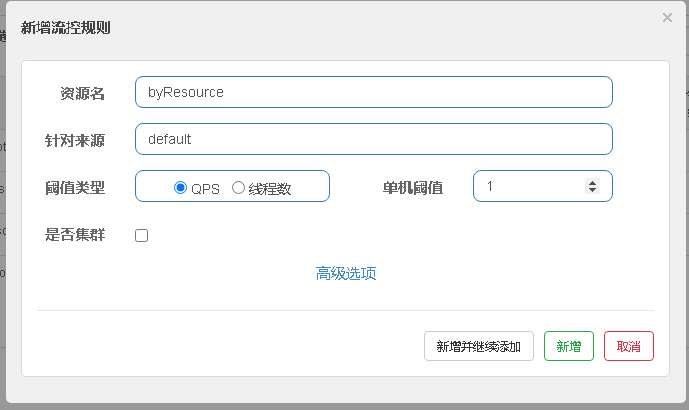
测试
访问
http://localhost:8401/byResource
正常情况:
{"code":200,"message":"按资源名称限流测试OK","data":{"id":2020,"serial":"serial001"}}
触发流控规则:
{"code":444,"message":"com.alibaba.csp.sentinel.slots.block.flow.FlowException====服务不可用","data":null}
额外问题
关闭 cloudalibaba-sentinel-service8401 服务之后,Sentinel 控制台的流控规则消失了,说明信息的存储是临时的。
按照 Url 地址限流
启动服务
- Nacos
- Sentinel
修改工程
Module
cloudalibaba-sentinel-service8401
POM
未作修改。
YAML
未作修改。
业务类
RateLimitController
添加以下代码:
@GetMapping("/rateLimit/byUrl")
@SentinelResource(value = "byUrl")
public CommonResult byUrl() {
return new CommonResult(200,"按url限流测试OK",new Payment(2020L,"serial002"));
}
主启动
未作修改。
配置流控规则

测试
访问
http://localhost:8401/rateLimit/byUrl
正常情况:
{"code":200,"message":"按url限流测试OK","data":{"id":2020,"serial":"serial002"}}
触发流控规则:
Blocked by Sentinel (flow limiting)
上面服务降级方案面临的问题
-
如果使用系统默认的降级处理,无法体现具体的业务要求;
-
依照现有条件,自定义的降级处理方法和业务代码耦合在一块,不直观;
-
每个业务方法都添加一个自定义的降级处理方法,会造成代码膨胀加剧;
-
全局统一的处理方法没有体现。
自定义限流处理逻辑
思路
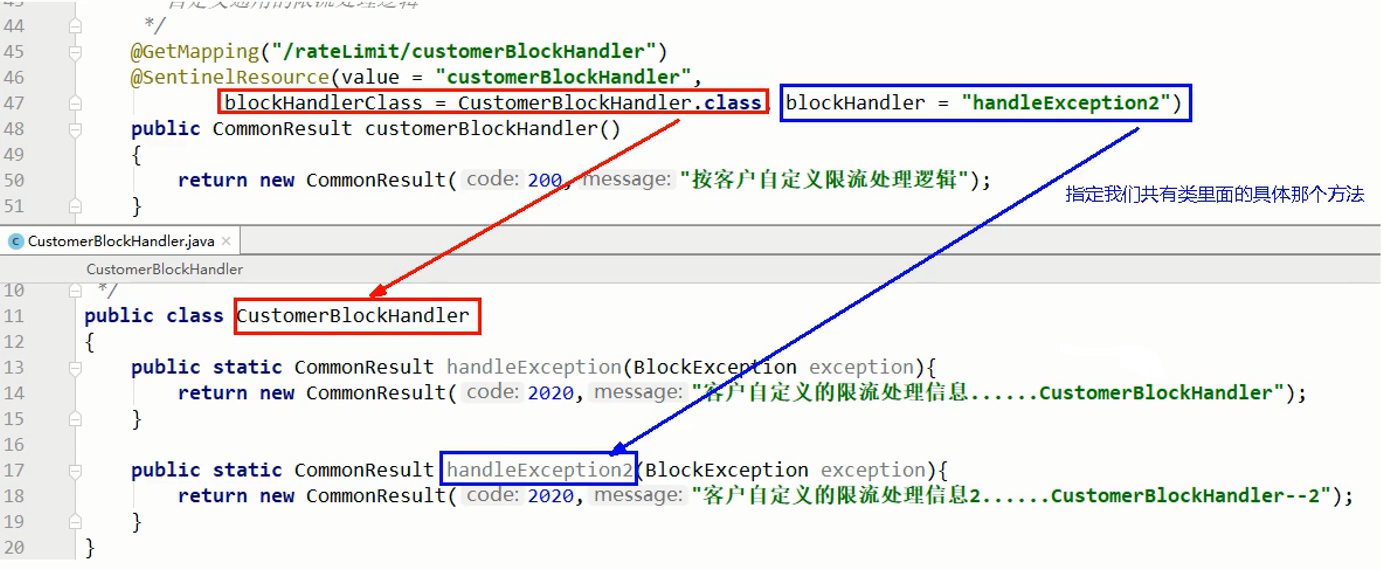
自定义限流处理类
CustomerBlockHandler
package demo.yangxu.springcloud.alibaba.myhandler;
import com.alibaba.csp.sentinel.slots.block.BlockException;
import demo.yangxu.springcloud.entities.CommonResult;
public class CustomerBlockHandler {
//这里注意:要使用static
public static CommonResult handlerException(BlockException exception) {
return new CommonResult(4444,"自定义----global handlerException----1");
}
public static CommonResult handlerException2(BlockException exception) {
return new CommonResult(4444,"自定义----global handlerException----2");
}
}
修改 RateLimitController
添加以下代码:
@GetMapping("/rateLimit/customerBlockHandler")
@SentinelResource(value = "customerBlockHandler",
blockHandlerClass = CustomerBlockHandler.class,
blockHandler = "handlerException2")
public CommonResult customerBlockHandler() {
return new CommonResult(200,"自定义",new Payment(2020L,"serial003"));
}
配置流控规则
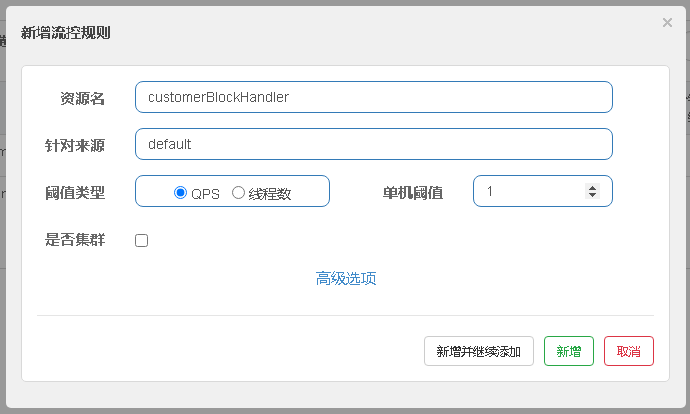
测试
访问
http://localhost:8401/rateLimit/customerBlockHandler
正常情况:
{"code":200,"message":"自定义","data":{"id":2020,"serial":"serial003"}}
触发流控规则:
{"code":4444,"message":"自定义----global handlerException----2","data":null}
更多注解属性说明
@SentinelResource 注解
注意:注解方式埋点不支持 private 方法。
@SentinelResource 用于定义资源,并提供可选的异常处理和 fallback 配置项。 @SentinelResource 注解包含以下属性:
value:资源名称,必需项(不能为空)entryType:entry 类型,可选项(默认为EntryType.OUT)blockHandler/blockHandlerClass:blockHandler对应处理BlockException的函数名称,可选项。blockHandler 函数访问范围需要是public,返回类型需要与原方法相匹配,参数类型需要和原方法相匹配并且最后加一个额外的参数,类型为BlockException。blockHandler 函数默认需要和原方法在同一个类中。若希望使用其他类的函数,则可以指定blockHandlerClass为对应的类的Class对象,注意对应的函数必需为 static 函数,否则无法解析。fallback/fallbackClass:fallback 函数名称,可选项,用于在抛出异常的时候提供 fallback 处理逻辑。fallback 函数可以针对所有类型的异常(除了exceptionsToIgnore里面排除掉的异常类型)进行处理。fallback 函数签名和位置要求:- 返回值类型必须与原函数返回值类型一致;
- 方法参数列表需要和原函数一致,或者可以额外多一个
Throwable类型的参数用于接收对应的异常。 - fallback 函数默认需要和原方法在同一个类中。若希望使用其他类的函数,则可以指定
fallbackClass为对应的类的Class对象,注意对应的函数必需为 static 函数,否则无法解析。
defaultFallback(since 1.6.0):默认的 fallback 函数名称,可选项,通常用于通用的 fallback 逻辑(即可以用于很多服务或方法)。默认 fallback 函数可以针对所有类型的异常(除了exceptionsToIgnore里面排除掉的异常类型)进行处理。若同时配置了 fallback 和 defaultFallback,则只有 fallback 会生效。defaultFallback 函数签名要求:- 返回值类型必须与原函数返回值类型一致;
- 方法参数列表需要为空,或者可以额外多一个
Throwable类型的参数用于接收对应的异常。 - defaultFallback 函数默认需要和原方法在同一个类中。若希望使用其他类的函数,则可以指定
fallbackClass为对应的类的Class对象,注意对应的函数必需为 static 函数,否则无法解析。
exceptionsToIgnore(since 1.6.0):用于指定哪些异常被排除掉,不会计入异常统计中,也不会进入 fallback 逻辑中,而是会原样抛出。
注:1.6.0 之前的版本 fallback 函数只针对降级异常(
DegradeException)进行处理,不能针对业务异常进行处理。
特别地,若 blockHandler 和 fallback 都进行了配置,则被限流降级而抛出 BlockException 时只会进入 blockHandler 处理逻辑。若未配置 blockHandler、fallback 和 defaultFallback,则被限流降级时会将 BlockException 直接抛出(若方法本身未定义 throws BlockException 则会被 JVM 包装一层 UndeclaredThrowableException)。
示例:
public class TestService {
// 对应的 `handleException` 函数需要位于 `ExceptionUtil` 类中,并且必须为 static 函数.
@SentinelResource(value = "test", blockHandler = "handleException", blockHandlerClass = {ExceptionUtil.class})
public void test() {
System.out.println("Test");
}
// 原函数
@SentinelResource(value = "hello", blockHandler = "exceptionHandler", fallback = "helloFallback")
public String hello(long s) {
return String.format("Hello at %d", s);
}
// Fallback 函数,函数签名与原函数一致或加一个 Throwable 类型的参数.
public String helloFallback(long s) {
return String.format("Halooooo %d", s);
}
// Block 异常处理函数,参数最后多一个 BlockException,其余与原函数一致.
public String exceptionHandler(long s, BlockException ex) {
// Do some log here.
ex.printStackTrace();
return "Oops, error occurred at " + s;
}
}
从 1.4.0 版本开始,注解方式定义资源支持自动统计业务异常,无需手动调用 Tracer.trace(ex) 来记录业务异常。Sentinel 1.4.0 以前的版本需要自行调用 Tracer.trace(ex) 来记录业务异常。
参考:
https://github.com/alibaba/Sentinel/wiki/%E6%B3%A8%E8%A7%A3%E6%94%AF%E6%8C%81
Define Resource
Wrap your code snippet via Sentinel API: SphU.entry(resourceName). In below example, it is System.out.println("hello world");:
try (Entry entry = SphU.entry("HelloWorld")) {
// Your business logic here.
System.out.println("hello world");
} catch (BlockException e) {
// Handle rejected request.
e.printStackTrace();
}
// try-with-resources auto exit
So far the code modification is done. We’ve also provided annotation support module to define resource easier.
所有的代码都要用 try-catch-finally 方式进行处理。
Sentinel 三个核心 API
- SphU 定义资源
- Tracer 定义统计
- ContextUtil 定义了上下文